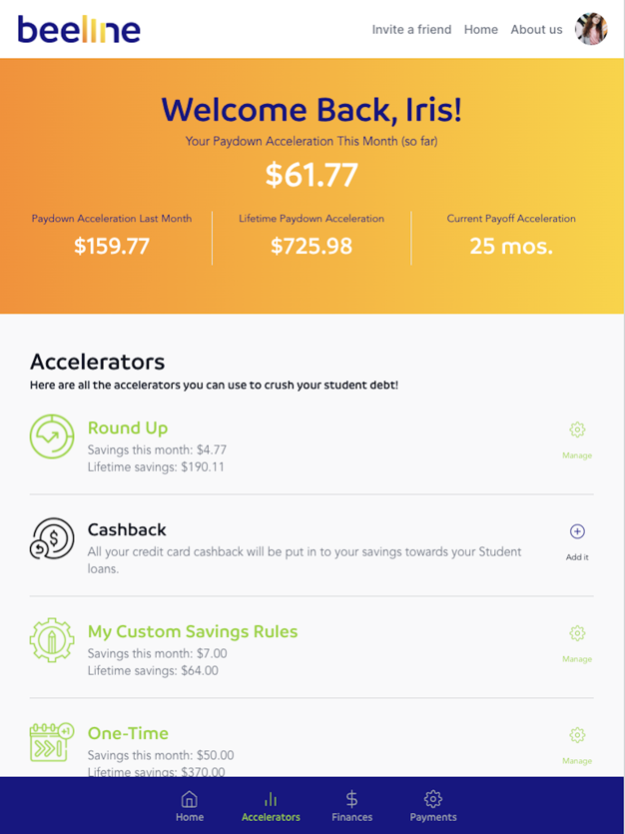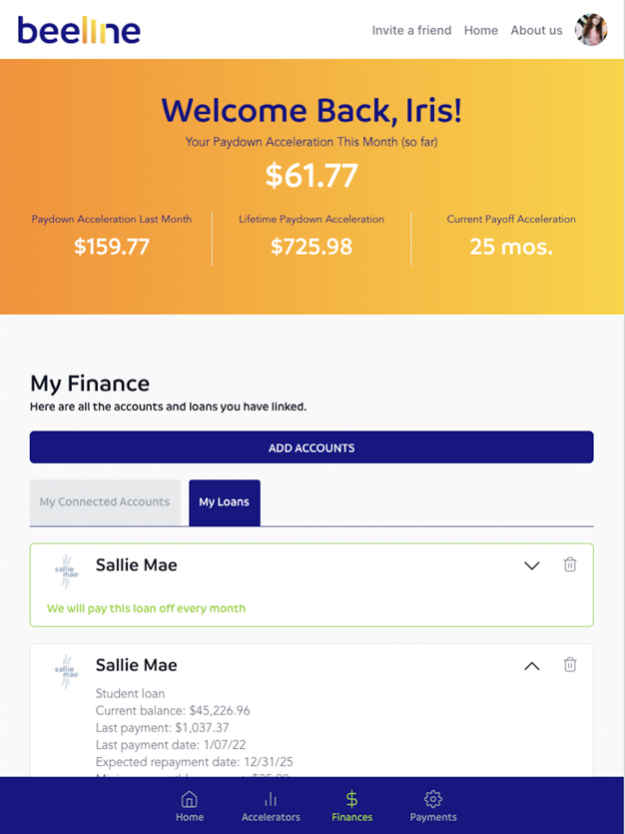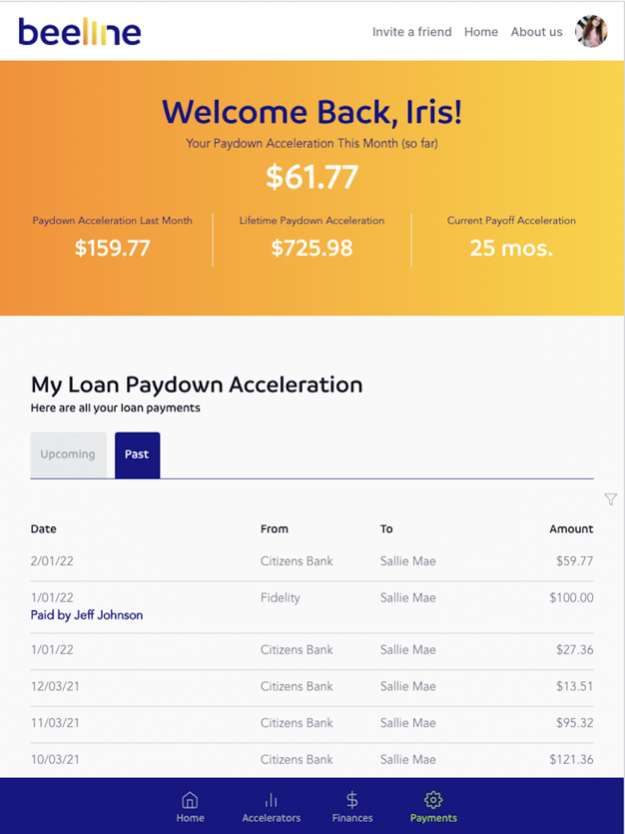BeelineMe
Continue to app
Free Version
Publisher Description
The Student Loan Paydown Accelerator.
LIVE YOUR LIFE, LOSE THE DEBT.
Beeline is the only financial wellness platform providing student loan holders with practical, usable tools to help organize and manage their loans in one place, develop a plan to accelerate paying them down, and then actually execute that pay-down acceleration plan, shortening their Time-To-ZeroTM.
Beeline helps you accelerate your student loan payoff and take control of your financial future, all through fun and simple app-based tools that fit naturally into your every-day habits and behaviors.
Beeline’s singular mission is to combat America’s student loan debt crisis by helping people get out from under the weight of their debt faster so they can pursue their passions and dreams.
We passionately believe that pursuing higher education shouldn’t lead to a long-term financial burden on people. And we believe that the traditional mechanisms for managing student loan debt aren’t sufficient and aren’t truly helping people.
With such enormous financial challenges facing so many Americans, we know there is a better way. The Beeline way.
About BeelineMe
BeelineMe is a free app for iOS published in the Accounting & Finance list of apps, part of Business.
The company that develops BeelineMe is Beeline Ventures LLC. The latest version released by its developer is 1.0.
To install BeelineMe on your iOS device, just click the green Continue To App button above to start the installation process. The app is listed on our website since 2024-04-18 and was downloaded 0 times. We have already checked if the download link is safe, however for your own protection we recommend that you scan the downloaded app with your antivirus. Your antivirus may detect the BeelineMe as malware if the download link is broken.
How to install BeelineMe on your iOS device:
- Click on the Continue To App button on our website. This will redirect you to the App Store.
- Once the BeelineMe is shown in the iTunes listing of your iOS device, you can start its download and installation. Tap on the GET button to the right of the app to start downloading it.
- If you are not logged-in the iOS appstore app, you'll be prompted for your your Apple ID and/or password.
- After BeelineMe is downloaded, you'll see an INSTALL button to the right. Tap on it to start the actual installation of the iOS app.
- Once installation is finished you can tap on the OPEN button to start it. Its icon will also be added to your device home screen.